Computing multiple spectrograms with the Core API [1]#
Create an OSEkit AudioDataset from the files on disk, by directly specifying the time-related requirements in the constructor.
An Instrument can be provided to the AudioDataset for the WAV data to be converted in pressure units. This will lead the resulting spectra to be expressed in dB SPL (rather than in dB FS):
We will only use the folder in which the files are located: we don’t have to dig up to the file level.
from pathlib import Path
audio_folder = Path(r"_static/sample_audio/timestamped")
from osekit.core_api.audio_dataset import AudioDataset
from osekit.core_api.instrument import Instrument
from osekit.utils.audio_utils import Normalization
from pandas import Timestamp, Timedelta
audio_dataset = AudioDataset.from_folder(
folder=audio_folder,
strptime_format="%y%m%d_%H%M%S",
begin=Timestamp("2022-09-25 22:35:15"),
end=Timestamp("2022-09-25 22:36:25"),
data_duration=Timedelta(seconds=5),
overlap=0.25,
instrument=Instrument(end_to_end_db=150.0),
sample_rate=24_000,
normalization=Normalization.DC_REJECT,
)
The AudioDataset object contains all the to-be-exported AudioData:
print(f"{' AUDIO DATASET ':#^60}")
print(f"{'Begin:':<30}{str(audio_dataset.begin):>30}")
print(f"{'End:':<30}{str(audio_dataset.end):>30}")
print(f"{'Sample rate:':<30}{str(audio_dataset.sample_rate):>30}")
print(f"{'Nb of audio data:':<30}{str(len(audio_dataset.data)):>30}")
###################### AUDIO DATASET #######################
Begin: 2022-09-25 22:35:15
End: 2022-09-25 22:36:27.500000
Sample rate: 24000
Nb of audio data: 19
We also wanted to skip the AudioData that are in the gap between recordings.
Such AudioData have no linked file, thus their is_empty property should be True.
print(f"{' BEFORE FILTERING ':#^60}")
print(
f"{'Nb of Empty data:':<30}{str(len([ad for ad in audio_dataset.data if ad.is_empty])):>30}\n"
)
# Remove the empty data by using the default AudioDataset constructor:
audio_dataset = AudioDataset([ad for ad in audio_dataset.data if not ad.is_empty])
##################### BEFORE FILTERING #####################
Nb of Empty data: 4
The AudioData should now only contain non-empty AudioData:
print(f"{' AFTER FILTERING ':#^60}")
print(f"{'Nb of audio data:':<30}{str(len(audio_dataset.data)):>30}")
print(
f"{'Nb of Empty data:':<30}{str(len([ad for ad in audio_dataset.data if ad.is_empty])):>30}\n"
)
##################### AFTER FILTERING ######################
Nb of audio data: 15
Nb of Empty data: 0
Instantiate a scipy.signal.ShortTimeFFT FFT object with the required parameters:
from scipy.signal import ShortTimeFFT
from scipy.signal.windows import hamming
sft = ShortTimeFFT(
win=hamming(1024),
hop=128,
fs=audio_dataset.sample_rate,
)
Create an OSEkit SpectroDataset from the AudioDataset and the ShortTimeFFT objects:
from osekit.core_api.spectro_dataset import SpectroDataset
spectro_dataset = SpectroDataset.from_audio_dataset(
audio_dataset=audio_dataset,
fft=sft,
v_lim=(0.0, 150.0), # Boundaries of the spectrograms
colormap="viridis", # Default value
)
We can plot sample SpectroData object(s) if we want to glance at the output before computing all spectrograms (notice the 25% overlap as specified):
import matplotlib.pyplot as plt
fig, axs = plt.subplots(2, 1)
spectro_dataset.data[2].plot(ax=axs[0])
spectro_dataset.data[3].plot(ax=axs[1])
plt.show()
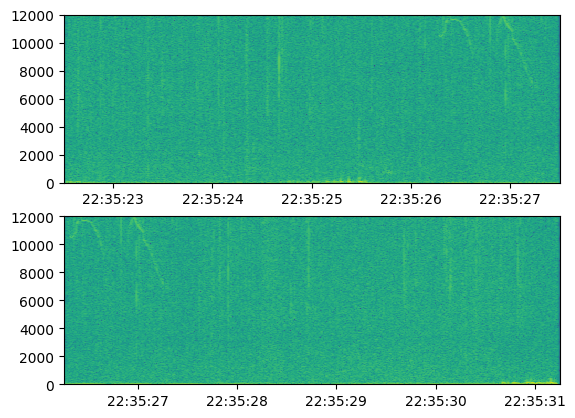
We are now ready to export the spectrograms and matrices:
# Export all spectrograms
spectro_dataset.save_spectrogram(folder=audio_folder / "spectrograms")
# Export all NPZ matrices
spectro_dataset.write(folder=audio_folder / "matrices")
PSD estimates#
We can also export Power Spectral Density estimates using the welch method:
spectro_dataset.write_welch(folder=audio_folder / "welch")
