Manage a campaign
You can manage annotators of a phase at any time
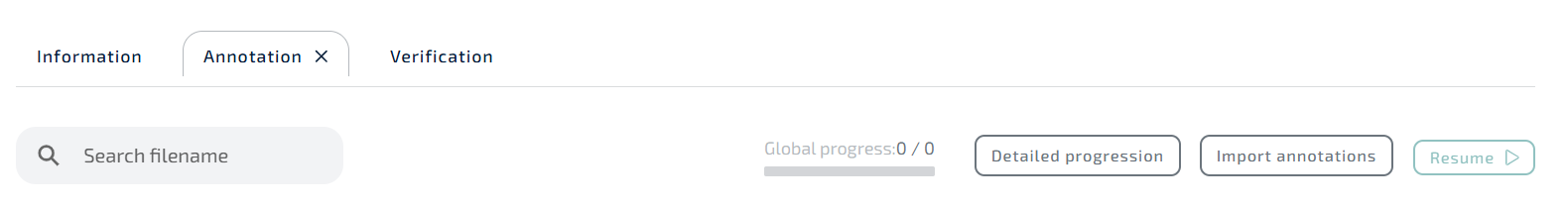
At the top of the page, click on the "Detailed progression" button, then "Manage annotators".
For each annotator you can specify the range of file he/she can annotate. You can set two different ranges for the same annotator. You can add new annotator with the search input.
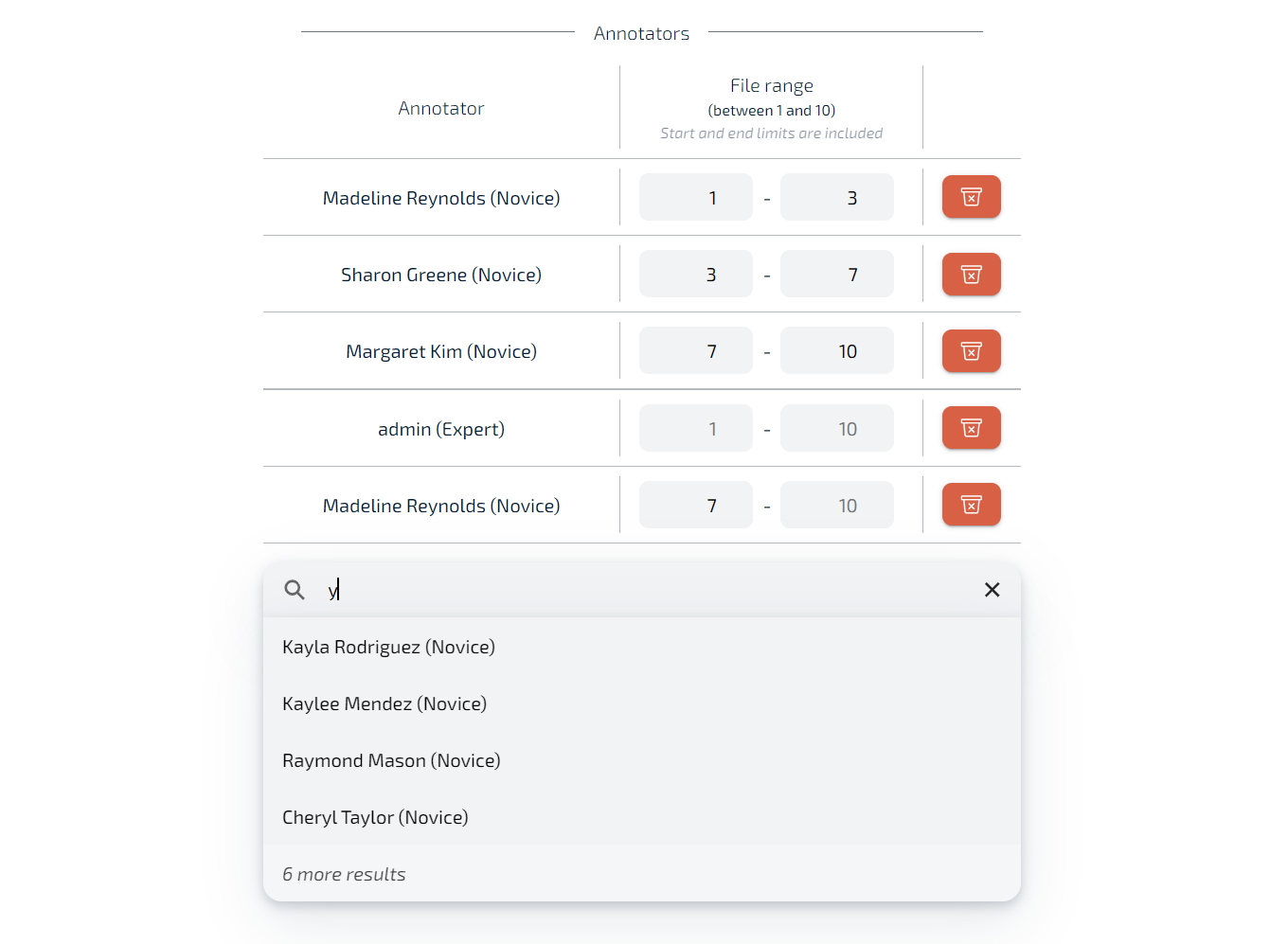
You can also add annotators by group.
Create an annotator group
Access APLOSEs administration part with the "Admin" link
Look for “Annotator group” in the “APLOSE” block and click on “Add”

You can fill in the form with the name of your group, and add the users you want in.
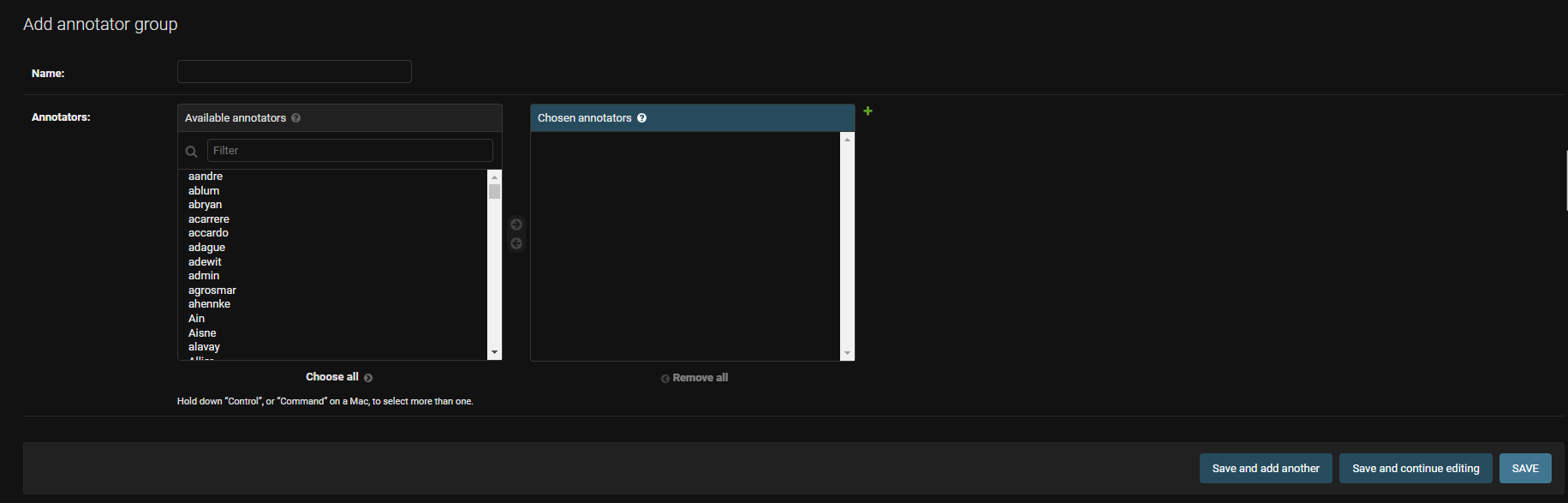
When your form is filled you can save it.
INFO
You will be able to add annotators or files to an annotator at any time.
